How to Share Your Opinion on a Bill or Resolution
To share your opinion you must have a registered Nevada Legislature (NELIS) account. Click here to Sign in or Register
Once signed in, you can navigate to the Opinions form by clicking on the Legislation/Bills and Resolutions menu items on NELIS. This will bring up the Bills and Resolutions list. Find the Bill or Resolution you wish to share your opinion on and click on its name (e.g. AB1). This will bring up your selected Bill or Resolution’s Overview tab. Scroll to the bottom of the tab until you see the Public Opinions section and then click on the Submit Opinion or View Opinion Stats link.
You will be taken to a form where you can share your opinion and/or view opinion stats. Note whether you are in favor, against, or neutral on the measure, provide your information, and your comment.
We use your address only to determine your legislative district. By looking up your district, we allow legislators to see comments by the constituents in their districts.
Comments submitted through this site are not made part of the public record, but are accessible to all legislators.